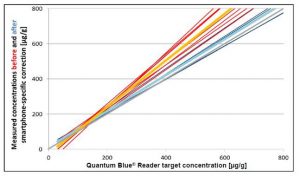Manchester Royal Infirmary
“We’ve also used them [IBDoc] in ways we hadn’t anticipated e.g. we recently reviewed a lady admitted under gynae in her third trimester. She was new to our area with no recent colonoscopies or imaging, now flaring with her small bowel Crohn’s, who we didn’t feel was safe to do a colonoscopy and baby was too big to see through on a scan. We used one of these tests (our lab turnaround for calprotectins is 2 weeks) to check her calpro and suggested if >250 to start some Budesonide to keep her well the remainder of pregnancy. It was >300 so we commenced this and on review post-discharge, she was well and stable.“
Willow, IBD Nurse
Mid and South Essex University Hospital Trust
Mid and South Essex University Hospital Trust
Mid and South Essex University Hospital Trust
Taunton Surgical Centre, Ontario
“I have had the opportunity to use IBDoc® within a community GI practice. It is a promising clinical test to obtain fecal calprotectin results with no delays or turnover. You are notified that the results are posted within the portal, that displays not only the results but a trending graph. Patients have expressed that it is easy to use, convenient and gives them a sense of participation in managing their disease. They are given the kit in the clinic, which eliminates a trip to the lab to pick up sample containers and the trip back to the lab to drop off samples for testing. In the clinic, I explain how to use IBDoc® kit at home and how their results will be interpreted. I feel that fecal calprotectin results are part of the patients overall clinical assessment to help guide decision making in regards to disease activity and treatment.”
Alana Carter, IBD Nurse
St. Joseph's Health Centre, Toronto
Dorset County Hospital
Mercy University Hospital, Cork